React performance hooks and compiler
Overview of React perf hooks and compiler
4 min read
React recently introduced a new compiler that can automatically optimize our
components. This means no more sprinkling useMemo and useCallback everywhere
🎉 (but not in all cases). Let’s see what problems it solves in practice.
Manual optimization
Firstly, here’s an example that I like to go through on an interview to gauge how knowledgeable the candidate is with React performance hooks:
function TodoList({ visibility, themeColor }) {
const [todos, setTodos] = useState(initialTodos);
const handleChange = (todo) => setTodos((todos) => getUpdated(todos, todo));
const filtered = todos.filter((todo) => todo.category === visibility);
return (
<div>
<ul>
{filtered.map((todo, index) => (
<Todo key={index} todo={todo} onChange={handleChange} />
))}
</ul>
<AddTodo setTodos={setTodos} themeColor={themeColor} />
</div>
);
}This component is pretty straightforward, and there are a couple of optimizations that we can add.
useMemo
And the first one is useMemo. This hook is intended for caching data to
avoid re-computing it on every render.
We can wrap the filter with it:
const filtered = useMemo(
() => todos.filter((todo) => todo.category === visibility),
[todos, visibility],
);After adding it, when an unrelated piece of state changes, for example, themeColor,
this piece of state won’t be recomputed, but returned from cache instead. It will
only change when one of the dependencies changes. But that’s only the first part.
To ensure that <Todo /> components aren’t re-rendered unnecessarily, we also
need to take care of handleChange function, because it’s recreated on every render!
useCallback
That’s exactly where this hook comes in: it allows us to cache functions.
const handleChange = useCallback(
(todo) => setTodos((todos) => getUpdated(todos, todo)),
[],
);The syntax of it is essentially the same: the first argument is the function that we want to cache, and the second is an array of dependencies. In this case, it’s empty because we’ve used the special form of set state with a callback.
React.memo
But, turns out, it’s not enough. Even though all of the props passed to the
<Todo /> component aren’t changing, React is still re-rendering them.
To mitigate this, the component itself needs to be memoized:
const TodoMemoized = React.memo(Todo);React.memo is a higher-order component that wraps a component, and by comparing
previous and new props decides whether to re-render the component or not.
Here’s what the manual optimization approach looks like after applying all of the optimizations:
const TodoMemoized = React.memo(Todo);
function TodoList({ visibility, themeColor }) {
const [todos, setTodos] = useState(initialTodos);
const handleChange = useCallback(
(todo) => setTodos((todos) => getUpdated(todos, todo)),
[],
);
const filtered = useMemo(
() => todos.filter((todo) => todo.category === visibility),
[todos, visibility],
);
return (
<div>
<ul>
{filtered.map((todo, index) => (
<TodoMemoized key={index} todo={todo} onChange={handleChange} />
))}
</ul>
<AddTodo setTodos={setTodos} themeColor={themeColor} />
</div>
);
}Compiler
Let’s rewind to the first example. Turns out all of the optimizations we’ve just discussed now can be applied automatically!
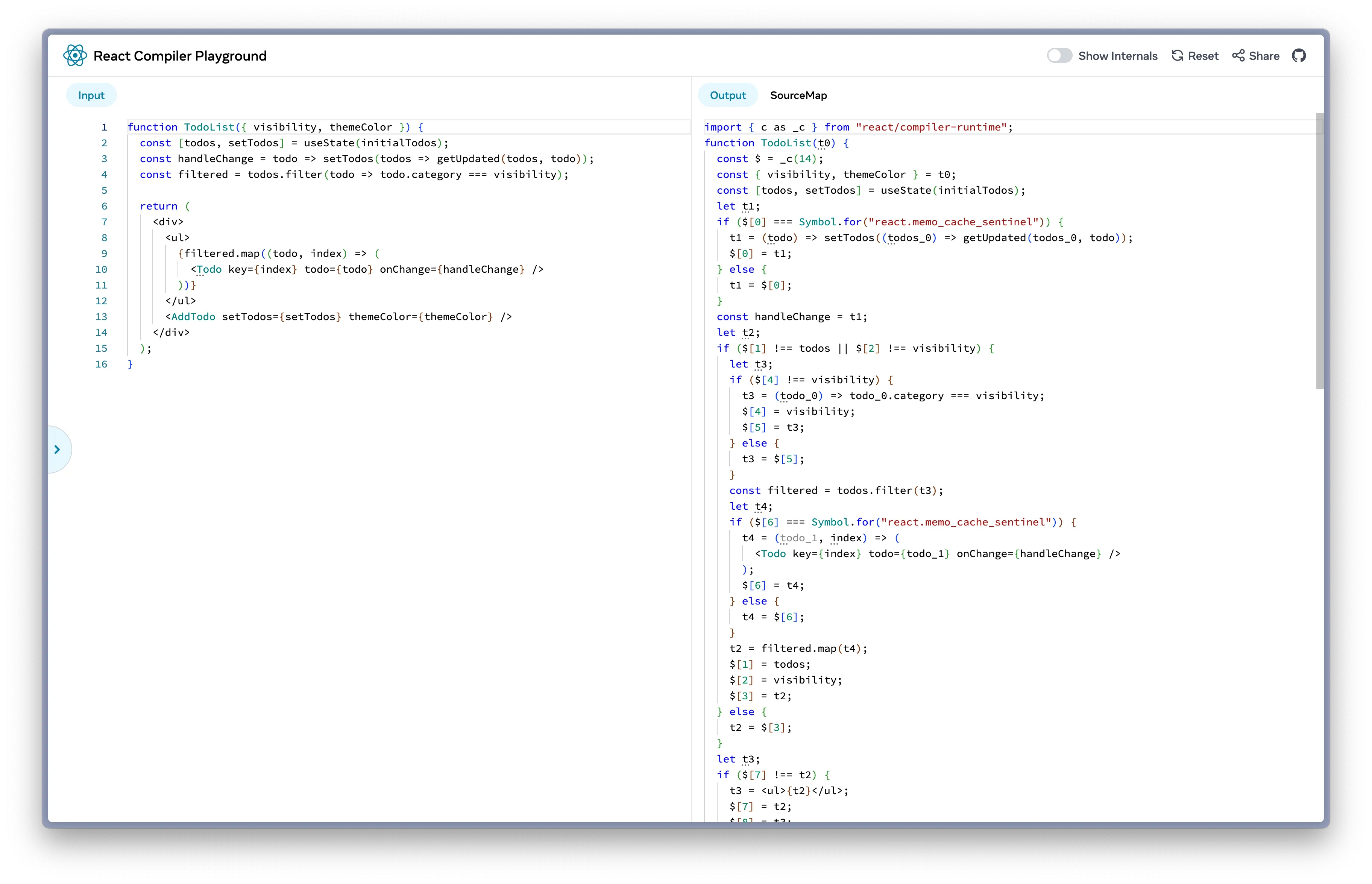
Here’s a playground with this example:
I appreciate how effortless the setup was: I just had to install the Babel plugin and enable it in the configuration. I’ve also added updated ESLint rules for React hooks (which now include additional recommendations).
This is a remarkable achievement; now the code looks a lot more like the developer intended - without all of the intricate details of memoization.
But also, manual optimizations are still needed in some cases. I’ve encountered
it when I’ve enabled the compiler for visualizations on my website. Even though
I’ve removed a couple of useMemo usages, I still had to leave the useCallbacks
that were needed for maze generation. That’s because some functions were called
inside of the useEffect.
The React compiler doesn’t make performance hooks obsolete — but it lets us focus more on logic, less on micromanaging renders.
Conclusion
I’m excited to install and try out this compiler on my project at work! Given how easy the setup was for my blog, I’m hoping that it will be as easy on the “real” project. The project at work is far more complex and much bigger, but I’ll share how it goes.
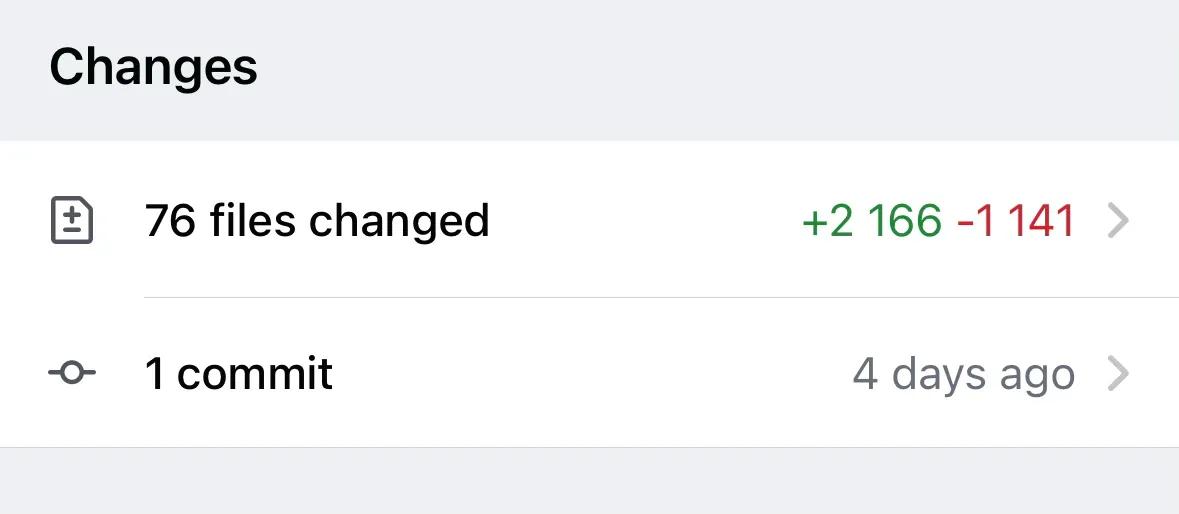 But only after I merge this monstrous PR to upgrade from React 17 to 18 😅
But only after I merge this monstrous PR to upgrade from React 17 to 18 😅